A major pet peeve of mine is poor image quality in emails. I'm not just talking about images embedded in the body of an email, attachments and signatures are also quite frequently ugly. The four main faux pas of this topic are: poor resolution, over compression, format, and size.
Unless you work with images on a regular basis, you may not have developed the eye to spot common image problems. Unfortunately, if you're communicating with somebody who does care about appearances, your unintentional "image typo" could stick out like a sore thumb. Even though that simile is woefully out of date, take it from me: sore thumbs stick out a heck of a lot and really annoy people.
Over the next few blog posts, I'll cover the rules to live by regarding proper image inclusion in emails.
Let's start with poor resolution. There are "image grammar Nazis" who would argue with me about what resolution means, but in the common vernacular it generally refers to how detailed the image appears on the screen and in print. To begin thinking about resolution, you need to consider what the maximum resolution is of the media, meaning the screen, ink jet printout, or laser printer. The maximum resolution of the image never needs to exceed the resolution of the media, but it always needs to meet it to not appear "jaggy."
What does this mean in common terms? You can always scale an image down, but you can never scale it up. If you want the image to appear sharp on a printout, you need to start with an image at least 4 times as large as the size it appears in the email, and scale it down in the email program. When somebody prints it out, it will be sharp and clear rather and pixelated and jaggy. Oh and remember to hold shift and drag by the corners when you scale, I hate when images are smushed or stretched more than anything.
More on this later, I'm out of time for today.
Monday, March 30, 2009
Monday, March 23, 2009
How to Write a Professional Email #4
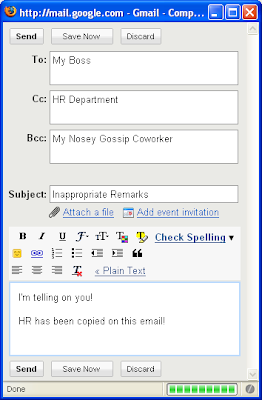
Lesson 4: The difference between CC and BCC
“CC” stands for carbon copy and “BCC” stands for blind carbon copy. What does this mean? I have no idea, people haven’t used carbon paper since Martin Van Buren was president and cigarettes didn’t cause cancer. All you really need to know is that they are the same, except for the “Blind” part which means that people on that list don’t see the email addresses of other people on that list.
The real trick is learning the proper time to show a list of all the recipients of an email, and when to keep it a secret. This skill is critical in both your personal and professional life; if you’ve ever been on somebody’s obnoxious joke list, you’ve probably already been a victim of this mistake.
As an aside, weekly joke lists absolutely suck if they are unsolicited. If you send one out, most people are too afraid of hurting your feelings to tell you to knock it off. Your stupid little “Recipe of the week” or “Cleaning Tip” is not appreciated if it is unsolicited. I don’t care how cute you think that picture of a cat is, how amazing the latest Nostradamus scam seems, or what the best way to clean a knob happens to be this week. These are just another form of chain-letter-junk-spam that annoys people.
Here’s an idea: Try not sending something next week; if you don’t get any emails asking something to the effect of “Why didn’t you send out a joke?” it’s a pretty good indication that nobody cares and that you should stop.
It’s time to step down from my soap box and see why that seeming digression was relevant. Since most of those lists copy everybody in the CC, if anybody hits “Reply to All” then everybody gets spammed. A snowball effect occurs as people get more and more annoyed. Eventually it always degenerates into swarms of messages containing a variant of “Stop sending &@#$&*$ emails!”
So what’s the rule here? If you have an announcement, newsletter, or joke that might be of interest to people who have no need to communicate with each other use BCC. Use CC when you are involved in a discussion with multiple people who are all interested, or when you explicitly want other people to be aware of who else is reading the email.
Think about it this way: the CC line is included in the email, and in forwards. You are basically including your mailing list in the email and allowing people to use it for whatever reason they choose. This doesn’t only correspond to the original email either, if it’s forwarded all those people’s names and addresses are forwarded too. You might end up on joke lists all over the country! Bad things like this can happen:
- We once used our landlord’s mailing list to coordinate and file official complaints about him. If he had used BCC we wouldn’t have known who all his tenants were. If you’re a slumlord, make sure you keep your serfs ignorant.
- In college somebody at the registrar’s office CC’ed the entire undergraduate class on a snow emergency notice. Whenever anybody got a virus after that it automatically got sent to everybody on campus. Even worse, people kept using it to solicit for plays, new websites, or ponzi schemes. I got more ads for Viagra than Sean Connery and I could practically paper my walls with Chinese penny stocks that “r about 2 exp!ode in pr1ce.”
Bonus Advanced Lesson
Let’s look at the following scenario. You’re sitting at work, minding your own business when your boss comes over and comments, “Hey, your butt looks awesome today!” While this would probably make your day, it’s obviously inappropriate. Consult the following chart to determine whether you should BCC, CC or email your boss directly:

Wednesday, March 18, 2009
How to Write a Professional Email #3

You may think this lesson is unnecessary; of course you know how to use the send feature! I would like to offer a dissenting opinion. It's sort of like chess, you know how all the pieces move but you certainly don't know how to "play." Most people know how to click on the "send" button, but how many people really know how to properly send an email? It really consists of three things:
- Proper Email Composition (Covered in the other lessons)
- Selection of recipient and proper data entry
- Submission to the internet
Many people consider themselves finished when they have accomplished #1 and commit only one of their three brain cells to the completion of #2 and #3. Take heed! Many fatal mistakes occur during these last steps!
Not being careful about who you send email to can potentially lead to your immediate and involuntary loss of employment, downward spiral into substance abuse, and premature death. Not to mention the acid reflux, which will be enough to make Tums stock go up half a point. Let's examine the strange phenomenon of "misspelling an email address and getting mad when you don't get a reply."
It's pretty common for somebody to tell you their email address incorrectly on the phone, misspell it in a BlackBerry text message, or intentionally give you the wrong one when you ask them on a date. Regardless of why it occurs, it's really your responsibility to get your message to them, not theirs. Always make sure you get two pieces of contact information if you require a relationship with that person. But that's not really the issue here is it?
The problem is when you know perfectly well what their email address is, and by not carefully rereading it before clicking send, you send it to the wrong person (or to nobody at all). Subsequently, once a reasonable amount of time goes by, say 3 days for business emails or 5 minutes for the person you're stalking, you send this angry message to the correct address:
"Hey, I really needed a reply to my message from yesterday. Why do you always take so long? Is it too much to ask for one simple email reply? What's your problem? Do you want to take this outside? You always were such a jerk!"
Not only will the person have no idea what you are talking about, they will also get upset and probably kick your butt in the parking lot. Always check the "sent" folder and make sure the email address was correct in the email that was never received. You have no reason to get mad unless they really didn't respond! Also, you could try sending emails with a return receipt request, although that usually annoys the person on the receiving end.
A certain dishonest behavior deserves honorable mention here, the sneaky pretend misspelling. "Oh you didn't get my email? I must have spelled the address wrong. Let me resend it." You know what I'm talking about. It's just like "Oh you didn't get my term paper that I had all semester to work on but supposedly turned in at the last possible minute? Let me give it to you now with the understanding that I turned it in on time, even though it's two weeks later and I never followed up with you to make sure you got it. Please ignore the file date that says I finished it at 2 am last night." People are stupid, but not that stupid. I would wager that every time somebody claims "The internet ate my email," they are full of crap. Admitting that you forgot to send it and apologizing is always better then trying to outsmart somebody, who knows better anyway.
Sunday, March 8, 2009
How to Write a Professional Email #2
Lesson 2: Not thinking in an email body
Even if you’re writing a thesis on the spontaneous generation of leptons in a small sample of gallium arsenide without the use of a cyclic particle accelerator, if you put the word “um…” somewhere in the email body I’m going to think you’re an idiot.
It really doesn’t matter whether your email is coming from “@princeton.edu.” If you can’t do me the courtesy of rereading your email before sending it, why should I read it? I know in today’s minute to minute text messaging twittering everybody-has-a-blackberry-or-iphone world people suddenly think that they can’t take more than thirty seconds to compose an email, but c’mon. Is this acceptable?
“I wanted to umm… send you some information and … … maybe this will help… I … uhhh.. attached some file which you might find useful.”
Honestly, I’ve gotten real emails like this. I couldn’t care less how long it took you to think about the sentence you wrote. You telling me that you spent substantial time on something like this doesn’t help your case. By using multiple ellipses it seems more like you’re trying to excuse how terrible it is, rather than make it right.
I know that people of the current generation, myself included, have been taught that “It doesn’t matter how good it is as long as you tried.” All that has done is cause people to try and show all their effort rather than concentrate on results.
What’s the bottom line here? Don’t do it.
Even if you’re writing a thesis on the spontaneous generation of leptons in a small sample of gallium arsenide without the use of a cyclic particle accelerator, if you put the word “um…” somewhere in the email body I’m going to think you’re an idiot.
It really doesn’t matter whether your email is coming from “@princeton.edu.” If you can’t do me the courtesy of rereading your email before sending it, why should I read it? I know in today’s minute to minute text messaging twittering everybody-has-a-blackberry-or-iphone world people suddenly think that they can’t take more than thirty seconds to compose an email, but c’mon. Is this acceptable?
“I wanted to umm… send you some information and … … maybe this will help… I … uhhh.. attached some file which you might find useful.”
Honestly, I’ve gotten real emails like this. I couldn’t care less how long it took you to think about the sentence you wrote. You telling me that you spent substantial time on something like this doesn’t help your case. By using multiple ellipses it seems more like you’re trying to excuse how terrible it is, rather than make it right.
I know that people of the current generation, myself included, have been taught that “It doesn’t matter how good it is as long as you tried.” All that has done is cause people to try and show all their effort rather than concentrate on results.
What’s the bottom line here? Don’t do it.
Subscribe to:
Posts (Atom)